SharePoint Online gets a new, mobile-friendly look
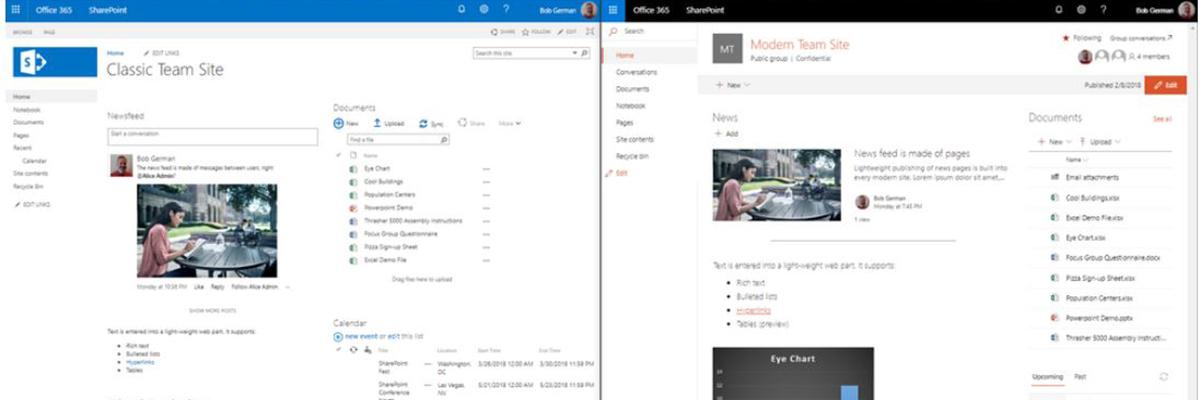
This message has been approved by Ken Johnson, Senior Director UTAIS Information Technology Services, for distribution to all faculty and staff.
SharePoint Online upgraded to a new, modern experience on April 1.
The new design makes SharePoint sites much faster, more secure and [drumroll] mobile-friendly. The design features a trimmed-down command bar along the top of the page and a simplified list of documents. In addition, several new features are available including pinnable folders and documents and plugins for thousands of apps. The new design can be adjusted to create a custom view to suit your preferences, or you can temporarily jump back to the old, familiar look by clicking “Return to classic SharePoint” in the bottom left corner of the page.
For more information, visit the ITS SharePoint Online webpage.
