Encrypt Your Emails with Office 365
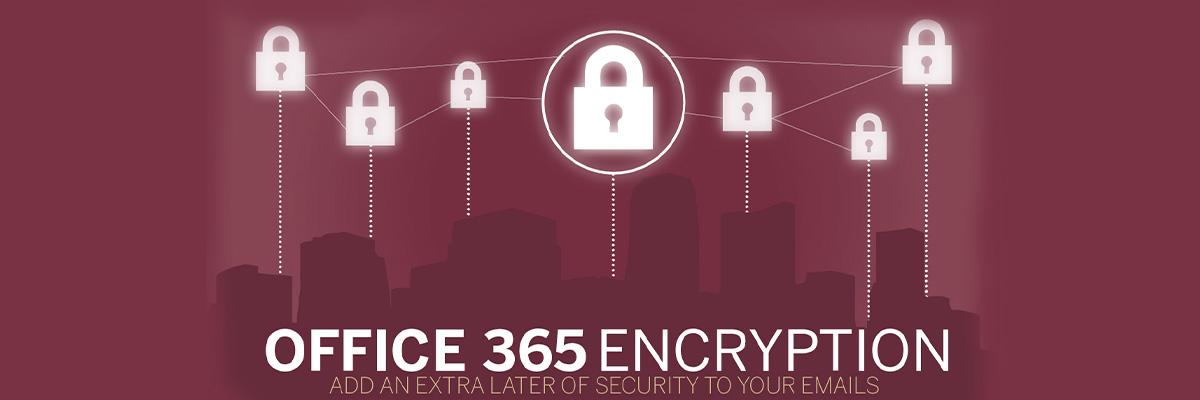
This message has been approved by Ken Johnson, Senior Director, FSU Information Technology Services, for distribution to faculty and staff.
Office 365 offers email encryption capabilities, allowing employees to send encrypted messages inside and outside of the university using their FSU Office 365 email account. Email encryption encodes messages so only the intended recipient can access that information. While email encryption protects information within your emails, it only protects certain attachments such as Office files and PDFs. Video and image files are not encrypted. This adds extra security to your emails and prevents important information and documents from being accessed by unauthorized people. There are several encryption options available:
-
Encrypt-only: The message is encrypted, and recipients cannot remove the encryption
-
Do Not Forward: Recipients can read the message, but cannot forward, print or copy the content
OUTLOOK FOR WINDOWS USERS
Create a new email and select Options. Click Encrypt or Permissions and choose Encrypt-Only or Do Not Forward from the dropdown menu.
OUTLOOK FOR MAC USERS
Create a new email and select Options. Click Encrypt or Security and choose Encrypt from the dropdown menu.
OUTLOOK ON THE WEB
Create a new email and click Ellipses. Select Encrypt and choose Encrypt or another option from the dropdown menu.
NON-OUTLOOK EMAIL APPLICATIONS OR MOBILE DEVICE
Include the keyword (encrypt) in the subject line when sending an email from your FSU Office 365 email account.
For more information, visit the Email Encryption FAQ page.
